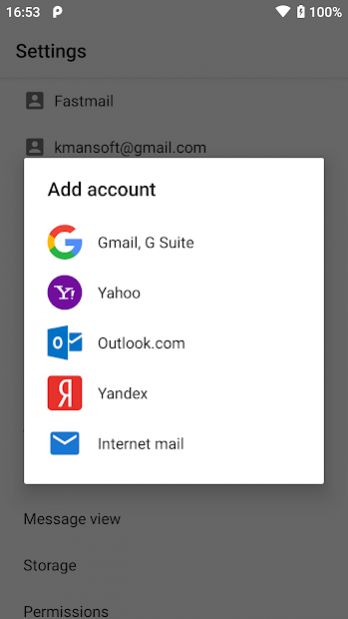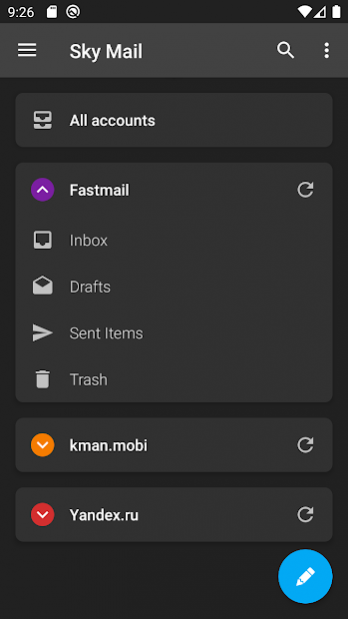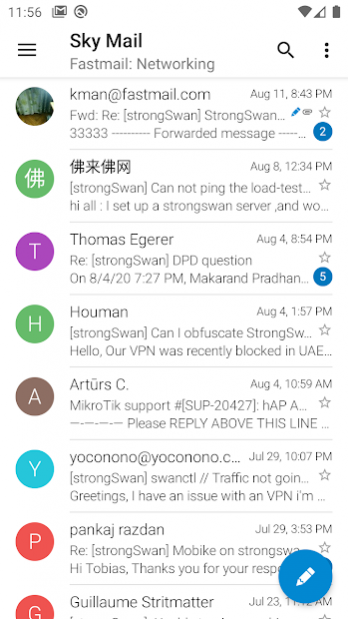Version History
Here you can find the changelog of Sky Mail since it was posted on our website on 2020-04-24.
The latest version is 1.0-151 and it was updated on soft112.com on 23 April, 2024.
See below the changes in each version:
version 1.0-151
posted on 2020-10-13
I had to republish the app in Google Play under a new name, Sugar Mail.
To ensure continued updates and bug fixes, please switch to Sugar Mail by installing it from Google Play.
It's same exact app just under a new name. You will be able to transfer your accounts and settings.
My apologies for the inconvenience.
Kostya Vasilyev
support@sugarmail.com
If you'd already purchased a subscription, I will provide a free activation code as a replacement, please email me.
version 1.0-150
posted on 2020-10-05
1.0-147 - 150:
- Bug fixes
1.0-146:
- Version 1.0, public release, hooray!
0.145:
- Archive and Spam in side panel
0.144:
- RU translation fixes
0.143:
- A setting to show per-folder "total" counts
0.142:
- Toned down thread count background
- Unlock with fingerprint allows several attempts
0.141:
- Italian translation
0.140:
- Block messages by sender address (in the menus, also in settings)
- A setting for notifications to open the All Accounts view
0.138 - 0.139:
- Bug fixes
version 1.0-149
posted on 2020-10-04
1.0-147 - 149:
- Bug fixes
1.0-146:
- Version 1.0, public release, hooray!
0.145:
- Archive and Spam in side panel
0.144:
- RU translation fixes
0.143:
- A setting to show per-folder "total" counts
0.142:
- Toned down thread count background
- Unlock with fingerprint allows several attempts
0.141:
- Italian translation
0.140:
- Block messages by sender address (in the menus, also in settings)
- A setting for notifications to open the All Accounts view
0.138 - 0.139:
- Bug fixes
version 1.0-146
posted on 2020-09-27
1.0-146:
- Version 1.0, public release, hooray!
0.145:
- Archive and Spam in side panel
0.144:
- RU translation fixes
0.143:
- A setting to show per-folder "total" counts
0.142:
- Toned down thread count background
- Unlock with fingerprint allows several attempts
0.141:
- Italian translation
0.140:
- Block messages by sender address (in the menus, also in settings)
- A setting for notifications to open the All Accounts view
0.138 - 0.139:
- Bug fixes
version N/A
posted on 2020-09-26
0.145:
- Archive and Spam in side panel
0.144:
- RU translation fixes
0.143:
- A setting to show per-folder "total" counts
0.142:
- Toned down thread count background
- Unlock with fingerprint allows several attempts
0.141:
- Italian translation
0.140:
- Block messages by sender address (in the menus, also in settings)
- A setting for notifications to open the All Accounts view
0.138 - 0.139:
- Bug fixes
0.137:
- Navigation drawer fix for Android 10 gesture navigation
version N/A
posted on 2020-09-23
0.144:
- RU translation fixes
0.143:
- A setting to show per-folder "total" counts
0.142:
- Toned down thread count background
- Unlock with fingerprint allows several attempts
0.141:
- Italian translation
0.140:
- Block messages by sender address (in the menus, also in settings)
- A setting for notifications to open the All Accounts view
0.138 - 0.139:
- Bug fixes
0.137:
- Navigation drawer fix for Android 10 gesture navigation
0.135 - 0.136:
- Bug fixes
version N/A
posted on 2020-09-19
0.141:
- Italian translation
0.140:
- Block messages by sender address (in the menus, also in settings)
- A setting for notifications to open the All Accounts view
0.138 - 0.139:
- Bug fixes
0.137:
- Navigation drawer fix for Android 10 gesture navigation
0.135 - 0.136:
- Bug fixes
0.134:
- Two panel layout for tablets, phones in landscape, Chrome OS, Samsung DEX
0.133:
- Varying read/unread backgrounds in message list (please see settings)
0.131 - 0.132:
- Bug fixes
version N/A
posted on 2020-09-12
0.137:
- Navigation drawer fix for Android 10 gesture navigation
0.135 - 0.136:
- Bug fixes
0.134:
- Two panel layout for tablets, phones in landscape, Chrome OS, Samsung DEX
0.133:
- Varying read/unread backgrounds in message list (please see settings)
0.131 - 0.132:
- Bug fixes
0.130:
- Message grouping improvements
0.128:
- New feature: message bundles, groups social and shopping notifications, settings - message grouping
version N/A
posted on 2020-09-05
0.134:
- Two panel layout for tablets, phones in landscape, Chrome OS, Samsung DEX
0.133:
- Varying read/unread backgrounds in message list (please see settings)
0.131 - 0.132:
- Bug fixes
0.130:
- Message grouping improvements
0.128:
- New feature: message bundles, groups social and shopping notifications, settings - message grouping
0.124 - 0.127:
- Updated design of account list view
- Bug fixes
0.123:
- Transparency (alpha) in widgets
version N/A
posted on 2020-08-30
0.131 - 0.132:
- Bug fixes
0.130:
- Message grouping improvements
0.128:
- New feature: message bundles, groups social and shopping notifications, settings - message grouping
0.124 - 0.127:
- Updated design of account list view
- Bug fixes
0.123:
- Transparency (alpha) in widgets
0.120 - 0.122:
- Delete all / mark all read in folder "three dots" menu
- Search for messages by sender email
- Bug fixes
0.118 - 0.119:
- Message swiping
0.117:
- Bug fixes
0.116:
- Updated app icon
version N/A
posted on 2020-08-27
0.128:
- New feature: message bundles, groups social and shopping notifications, settings - message grouping
0.124 - 0.127:
- Updated design of account list view
- Bug fixes
0.123:
- Transparency (alpha) in widgets
0.120 - 0.122:
- Delete all / mark all read in folder "three dots" menu
- Search for messages by sender email
- Bug fixes
0.118 - 0.119:
- Message swiping
0.117:
- Bug fixes
0.116:
- Updated app icon
0.115:
- Bug fixes
0.114:
- Reply to, unsubscribe from, mailing lists
version N/A
posted on 2020-08-25
0.124 - 0.126:
- Updated design of account list view
- Bug fixes
0.123:
- Transparency (alpha) in widgets
0.120 - 0.122:
- Delete all / mark all read in folder "three dots" menu
- Search for messages by sender email
- Bug fixes
0.118 - 0.119:
- Message swiping
0.117:
- Bug fixes
0.116:
- Updated app icon
0.115:
- Bug fixes
0.114:
- Reply to, unsubscribe from, mailing lists
0.113:
- Support for Reply-To header (in incoming mail)
0.112:
- Bug fixes
version N/A
posted on 2020-08-19
0.118:
- Message swiping
0.117:
- Bug fixes
0.116:
- Updated app icon
0.115:
- Bug fixes
0.114:
- Reply to, unsubscribe from, mailing lists
0.113:
- Support for Reply-To header (in incoming mail)
0.112:
- Bug fixes
0.111:
- App lock: PIN, fingerprint, face ID (Settings - security)
0.110:
- Show total (not unread) count for Drafts, Deleted, Spam
0.109:
- Insert gif's from keyboard (Google Keyboard, Swift Key, etc.)
- Draft auto-save
0.108:
- Save messages as .eml files
- Open .eml files
version N/A
posted on 2020-08-16
0.117:
- Bug fixes
0.116:
- Updated app icon
0.115:
- Bug fixes
0.114:
- Reply to, unsubscribe from, mailing lists
0.113:
- Support for Reply-To header (in incoming mail)
0.112:
- Bug fixes
0.111:
- App lock: PIN, fingerprint, face ID (Settings - security)
0.110:
- Show total (not unread) count for Drafts, Deleted, Spam
0.109:
- Insert gif's from keyboard (Google Keyboard, Swift Key, etc.)
- Draft auto-save
0.108:
- Save messages as .eml files
- Open .eml files
version N/A
posted on 2020-08-09
0.112:
- Bug fixes.
0.111:
- App lock: PIN, fingerprint, face ID (Settings - security)
0.110:
- Show total (not unread) count for Drafts, Deleted, Spam
0.109:
- Insert gif's from keyboard (Google Keyboard, Swift Key, etc.)
- Draft auto-save
0.108:
- Save messages as .eml files
- Open .eml files
- Updated Settings screen
0.107:
- Bug fixes
version N/A
posted on 2020-08-05
0.111:
- App lock: PIN, fingerprint, face ID (Settings - security)
0.110:
- Show total (not unread) count for Drafts, Deleted, Spam
0.109:
- Insert gif's from keyboard (Google Keyboard, Swift Key, etc.)
- Draft auto-save
0.108:
- Save messages as .eml files
- Open .eml files
- Updated Settings screen
0.107:
- Bug fixes
0.106:
- Fixes and required changes for Android 10
version N/A
posted on 2020-07-20
0.102:
- Scroll to bottom to search the mail server for older messages
0.101:
- "Send later" (in the three dots menu)
0.100:
- Send message text to Calendar app, to Google Translate
0.99:
- Message search
0.98:
- Save message to PDF
0.96:
- Message printing
0.95:
- Sort messages in Inbox folders by unread first, then starred, then the rest
0.94:
- Support for self-signed mail server certificates
0.93:
- Settings for customizing the side panel (app drawer)
version N/A
posted on 2020-07-05
0.101:
- "Send later" (in the three dots menu)
0.100:
- Send message text to Calendar app, to Google Translate
0.99:
- Message search (so far only loaded messages, no server side search)
0.98:
- Save message to PDF
0.96:
- Message printing
0.95:
- Sort messages in Inbox folders by unread first, then starred, then the rest
0.94:
- Support for self-signed mail server certificates
0.93:
- Settings for customizing the side panel (app drawer)
0.92:
- Bug fixes
version N/A
posted on 2020-06-28
0.98:
- Save message to PDF
0.96:
- Message printing
0.95:
- Sort messages in Inbox folders by unread first, then starred, then the rest
0.94:
- Support for self-signed mail server certificates
0.93:
- Settings for customizing the side panel (app drawer)
0.92:
- Bug fixes
0.91:
- Recent folders in side panel under "all accounts"
0.90:
- Separate "folder" for snoozed messages
version N/A
posted on 2020-06-26
0.95:
- Sort messages in Inbox folders by unread first, then starred, then the rest
0.94:
- Support for self-signed mail server certificates
0.93:
- Settings for customizing the side panel (app drawer)
0.92:
- Bug fixes
0.91:
- Recent folders in side panel under "all accounts"
0.90:
- Separate "folder" for snoozed messages
0.89:
- Snoozing: not final, work in progress, but already usable
0.87 - 0.88:
- Bug fixes
version N/A
posted on 2020-06-20
0.92:
- Bug fixes
0.91:
- Recent folders in side panel under "all accounts"
0.90:
- Separate "folder" for snoozed messages
0.89:
- Snoozing: not final, work in progress, but already usable
0.87 - 0.88:
- Bug fixes
0.86:
- Attachments are included when forwarding
- Edit server-created drafts with attachments and images
0.85:
- Bug fixes
0.84:
- Avatars for oauth2 accounts
- App shortcuts (Android 7.1+)
version N/A
posted on 2020-06-16
0.89:
- Snoozing: not final, work in progress, but already usable
0.87 - 0.88:
- Bug fixes
0.86:
- Attachments are included when forwarding
- Edit server-created drafts with attachments and images
0.85:
- Bug fixes
0.84:
- Avatars for oauth2 accounts
- App shortcuts (Android 7.1+)
0.82 - 0.83:
- Inline images in messages, snippets, signatures
0.81:
- Send attachments
0.80:
- Reply from notifications
- Reply by swiping
- Drafts in conversation views
version N/A
posted on 2020-06-07
0.87:
- Bug fixes
0.86:
- Attachments are included when forwarding
- Edit server-created drafts with attachments and images
0.85:
- Bug fixes
0.84:
- Avatars for oauth2 accounts
- App shortcuts (Android 7.1+)
0.82 - 0.83:
- Inline images in messages, snippets, signatures
0.81:
- Send attachments
0.80:
- Reply from notifications
- Reply by swiping
- Drafts in conversation views
0.79:
- Signatures, snippets
version N/A
posted on 2020-06-05
0.86:
- Attachments are included when forwarding
- Edit server-created drafts with attachments and images
0.85:
- Bug fixes
0.84:
- Avatars for oauth2 accounts
- App shortcuts (Android 7.1+)
0.82 - 0.83:
- Inline images in messages, snippets, signatures
0.81:
- Send attachments
0.80:
- Reply from notifications
- Reply by swiping
- Drafts in conversation views
0.79:
- Signatures, snippets
0.78:
- Bug fixes
version N/A
posted on 2020-05-26
0.84:
- Avatars for oauth2 accounts
- App shortcuts (Android 7.1+)
0.82 - 0.83:
- Inline images in messages, snippets, signatures
0.81:
- Send attachments
0.80:
- Reply from notifications
- Reply by swiping
- Drafts in conversation views
0.79:
- Signatures, snippets
0.78:
- Bug fixes
0.77:
- Contact Picker for the compose window
version N/A
posted on 2020-05-24
0.82:
- Inline images in messages, snippets, signatures
0.81:
- Send attachments
0.80:
- Reply from notifications
- Reply by swiping
- Drafts in conversation views
0.79:
- Signatures, snippets
0.78:
- Bug fixes
0.77:
- Contact Picker for the compose window
0.75 - 0.76:
- Bug fixes
0.74:
- Composing and sending: the beginning
version N/A
posted on 2020-05-06
0.80:
- Reply from notifications
- Reply by swiping
- Drafts in conversation views
0.79:
- Signatures, snippets
0.78:
- Bug fixes
0.77:
- Contact Picker for the compose window
0.75 - 0.76:
- Bug fixes
0.74:
- Composing and sending: the beginning
0.71 - 0.73:
- Bug fixes
0.70:
- Show unread count and account color in window title
version N/A
posted on 2020-05-02
0.79:
- Signatures, snippets
0.78:
- Bug fixes
0.77:
- Contact Picker for the compose window
0.75 - 0.76:
- Bug fixes
0.74:
- Composing and sending: the beginning
0.71 - 0.73:
- Bug fixes
0.70:
- Show unread count and account color in window title
0.69:
- Bug fixes
version N/A
posted on 2020-04-29
0.78:
- Bug fixes
0.77:
- Contact Picker for the compose window
0.75 - 0.76:
- Bug fixes
0.74:
- Composing and sending: the beginning
0.71 - 0.73:
- Bug fixes
0.70:
- Show unread count and account color in window title
0.69:
- Bug fixes
0.68:
- Message list - RTL fixes, performance fixes
version N/A
posted on 2020-04-24
0.75 - 0.76:
- Bug fixes
0.74:
- Composing and sending: the beginning
0.71 - 0.73:
- Bug fixes
0.70:
- Show unread count and account color in window title
0.69:
- Bug fixes
0.68:
- Message list - RTL fixes, performance fixes
0.67:
- Color picker - added color lightness control
- Folders - allow Inbox to be included from All Accounts
0.66:
- Various fixes.